Procedural Asteroid Field Generation
Endeavour: triangle
This post relates to triangle , an arcade, ARPG, factory game I’m working on.
In this post, I am going to cover procedural asteroid field generation. At a high level, I wanted:
- An asteroid field that feels infinite
- Natural-looking distribution and density
- A safe starting area for the player
Spawning Asteroids
I explored strategies for spawning multiple asteroids on screen without overlaps and avoiding the player’s starting zone. Initially, I considered a brute-force collision check for each spawn candidate, but quickly realized it wouldn’t scale well with many asteroids.
I decided to split the screen into a grid. If the maximum radius of an asteroid
is r, then each grid would be 2r x 2r, and would be able to accommodate
asteroids at their full size. The asteroid size is determined randomly, with a
minimum size. It also offsets the center of the x by a random amount, up to a
maximum of r.
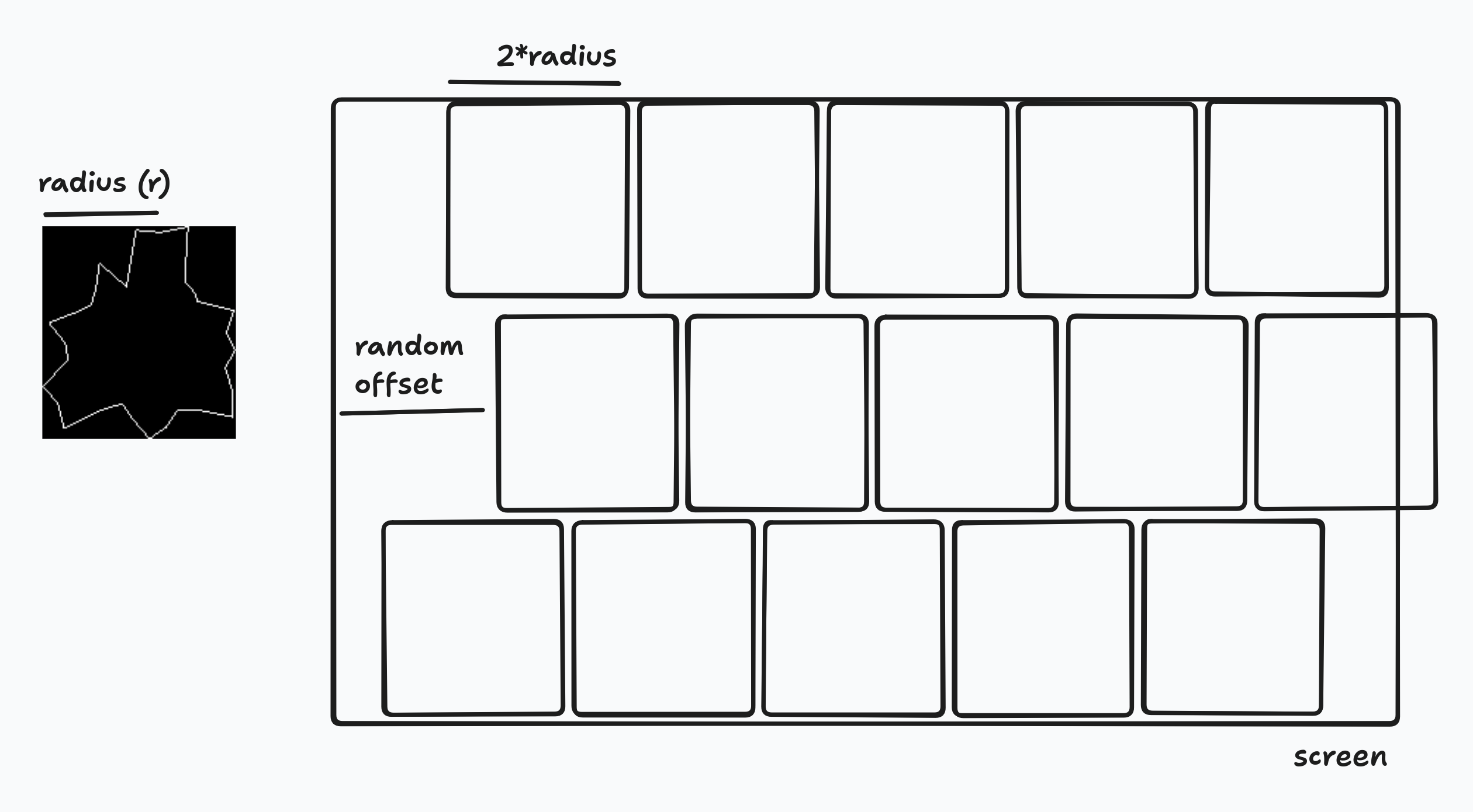
In theory, this means that if two adjacent cells spawn the full size asteroid and offset in the “wrong” direction, they could start off overlapping. I’ve not seen this happen yet, likely because the full size asteroids are not that common.
The grid has an additional offset in the x axis for each row. With this offset, even if every asteroid was placed at the x center of each grid, they would not look uniform.
Finally, for each grid cell, there is some further randomisation that determines whether the asteroid will get spawned at all.
In hindsight - there might be more randomisation than we need. It works well though.
The asteroids are also given a low starting velocity, both linearly and rotationally.
Even if asteroids do overlap on spawn, the physics will correct it through the collision detection.
Spawning the Ship
The code for this part is a little icky right now. It checks the y position of the ship and avoids spawning asteroids in any grid cell that overlaps the starting location.
Of course, this should only matter for the asteroids spawned on the starting screen. The rest of the asteroids don’t need this check. It works just fine though - for now :)
Making it “Infinite”
I pondered the best way to make it feel infinite without risk of slowdowns and issues. A quadtree was an obvious answer. However, it felt too complicated since I’d never written one before, and I was worried about how I would move each asteroid between each section as it moved. (Spoiler alert: I should have just used quadtrees, and intend to move to it later.)
In the meantime, I wanted to build something which felt simpler, which was basically to create chunks of asteroids, with each chunk being a little larger than the size of the screen.
The system could then, based on the current y position, track just the current, previous, and next chunks, and process only these asteroids.
When I got it working, it was pretty ok. The main problem I had now was the asteroids leaving the screen and never coming back.
After I’d implemented this, I ended up watching Coding Challenge #98: Quadtree , and boy did I feel silly about being scared about quadtrees. They were promptly demystified and felt like a much simpler solution than what I have here - so I’ll add that to the list to change.
Asteroids Drifting Offscreen
One of the problems was that the asteroids would drift offscreen. Because I wasn’t updating all the asteroids, they’d never come back on to the screen. In fact, even if I updated all the asteroids, the screen would eventually clear. I believe this was because there is a lot of offscreen space (mainly on the left and right of the screen) that the asteroids could fly off to.
I tried various ways of wrapping the asteroids around after they hit a few hundred pixels past the edge. I didn’t want it to look like a wraparound, and pretending like the screen was about twice the width helped.
However, the problem was now with the asteroids slinking out the bottom of the screen (and the top too), and there wasn’t an easy way to tackle those.
In the end, I ended up using an attractor , which I placed on the center of each chunk.
This worked surprisingly well that I didn’t even need the horizontal wraparound.
I had also ended up making the Chunk struct a little heavy, and I ended up
refactoring it. While refactoring, I overoptimized it to only update asteroids
on the screen. This “fix” meant that asteroids off-screen aren’t attracted to
the center of the chunk anymore, and the screen ends up clearing again.
Something to fix later - maybe when I implement the quadtree.
Debug Panel
There were various points when I was trying to track down issues that I reverted to my habit of printing stuff out - but that was a nightmare because it was printing the same thing in each frame.
Eventually, I got into the habit of displaying stuff on screen and drawing different colours etc. I then wanted a way to see things easier and toggle some of the debug features. To do this, I needed a GUI.
I looked at raygui , which looked good but probably too basic for me. I don’t enjoy GUI work and I figured something a little more fleshed out would help.
I had already looked at dvui before and it looked like it could be a good candidate.
Integrating it into triangle was pretty straightforward - at least once I
figured out how to add it to build.zig.
Next Steps
Right now, the field feels big enough (around 15 chunks), but not truly infinite. I’m thinking of implementing a circular buffer - say, 8 or 10 chunks - where old ones are recycled as the player moves forward. If a player backtracks, most asteroids will have drifted off anyway, and replacements will blend in just fine.
I’ll probably tackle that - and maybe finally add a quadtree - soon.
Next up: crafting systems and how I’m handling material drops and recipes.